Are specific features not showing up in your Webex call? This is the right blog post for you if you are using Webex Blue (Webex Meetings)!! If you are using Webex Rainbow (Webex Teams or just called Webex now) you should click on the button below to be redirected to my other blog post.
In this example a call participant’s chat function was not working–>
– In the Menu Bar click on the “View” menu
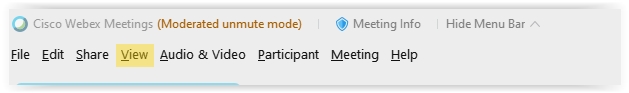
– Go to “Panels” -> “Manage Panels…”
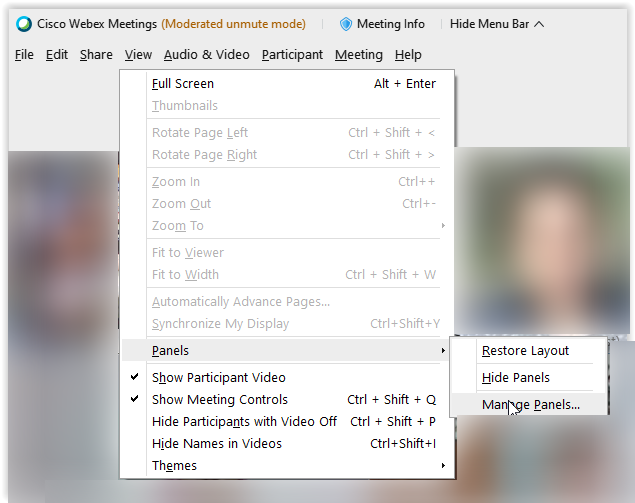
– Move what you need from available to current. Do this by clicking on the list item under “Available panels:” in this case “Chat” and then click on the button “Add>”
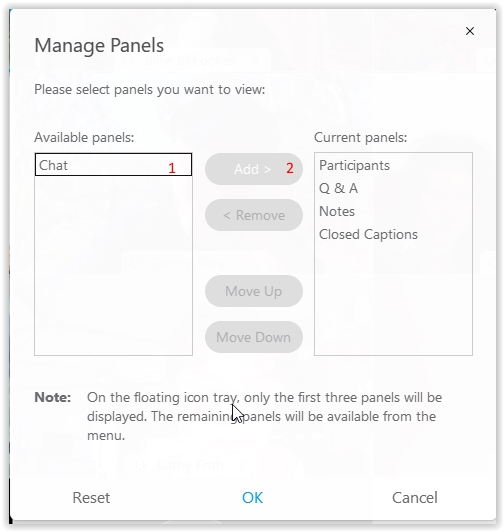
– You may need to repeat the above process for each panel you wish to add. Once that is done, click on the button “OK”
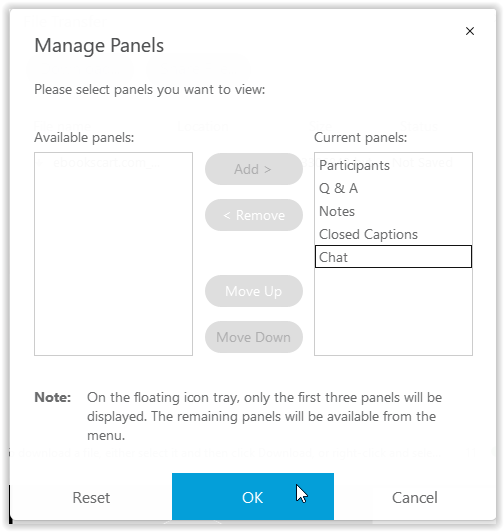
The panel you needed should now appear. Hope this helped 🙂 🙂
